E-Mode
What is E-mode?
- E-mode, or Efficiency Mode, is a feature that enhances borrowers' ability to utilize their collaterals effectively. It offers improved borrowing power, leading to higher capital efficiency. Once E-mode is activated on a subaccount, it becomes restricted to depositing and borrowing only those assets that are supported in this mode. To access other markets, the user must first exit E-mode.
How to enable E-mode?
-
E-mode is accessible to subaccounts classified as low risk. Before activating E-mode, any existing borrowings on the subaccount must be repaid.
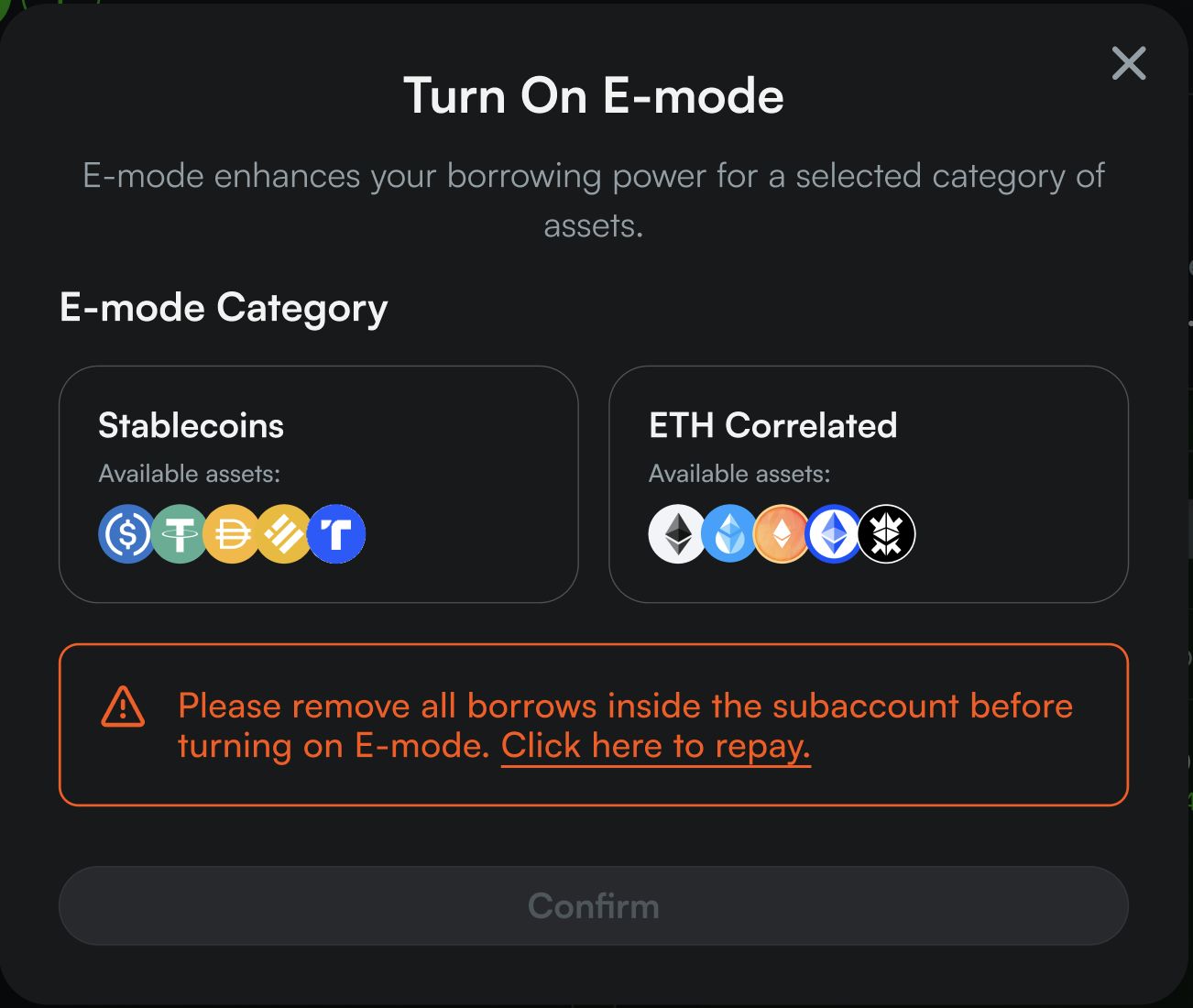
Initiate E-Mode
-
Navigate to the home page and click on the E-mode toggle to start the process.

Choose Your E-Mode Category
-
Select the desired E-Mode category. Be aware that once E-mode is activated, the subaccount will be limited to dealing with assets within that specific category.
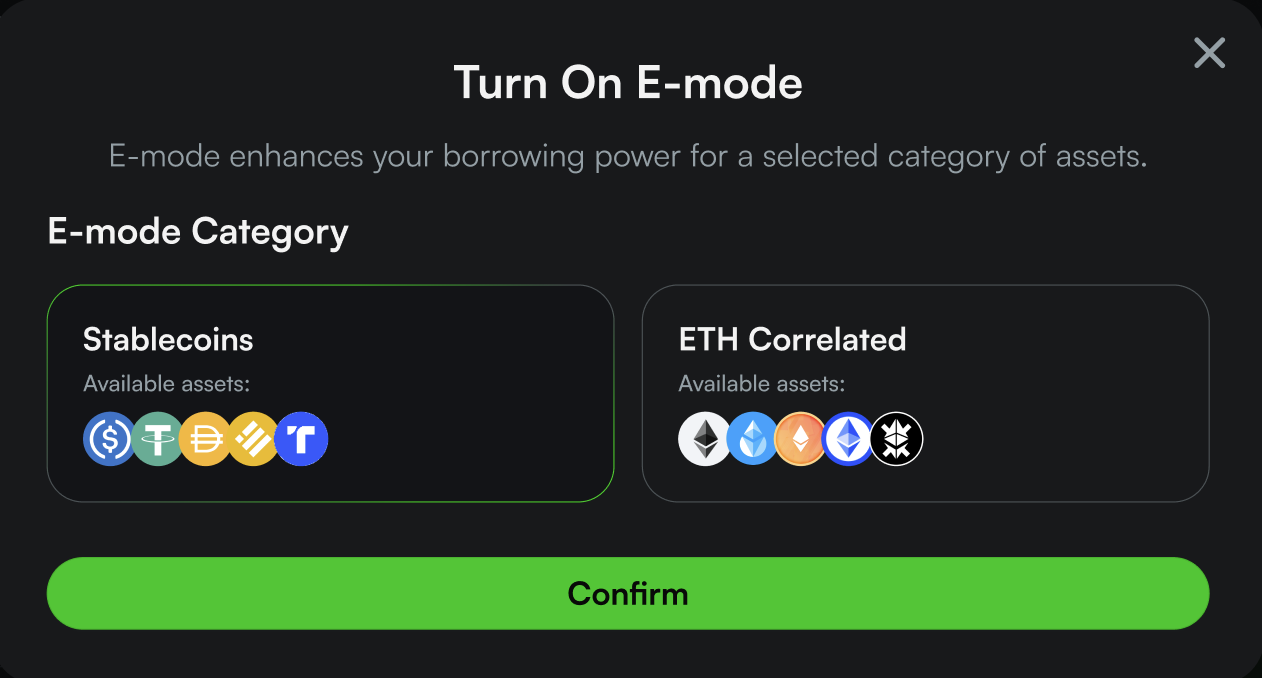
Complete the Transaction
-
Proceed to confirm and execute the transaction in your wallet. Upon successful activation, you will see a confirmation notification.
-
In your interface, the borrow section will now display the E-mode toggle as active, indicating that the subaccount has an enhanced borrowing capacity.
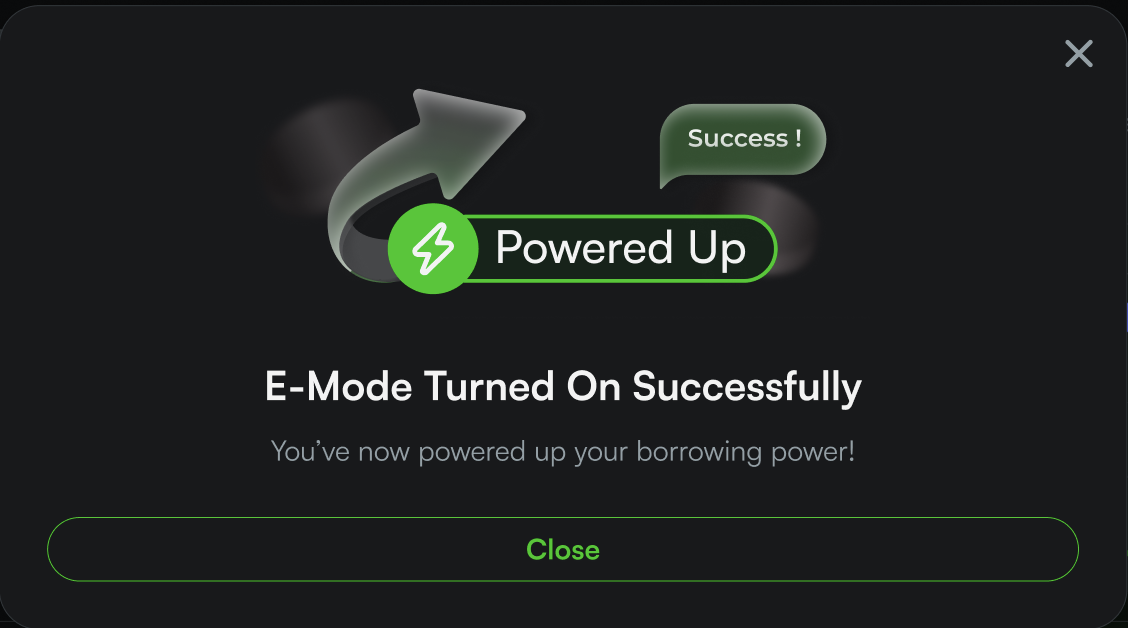
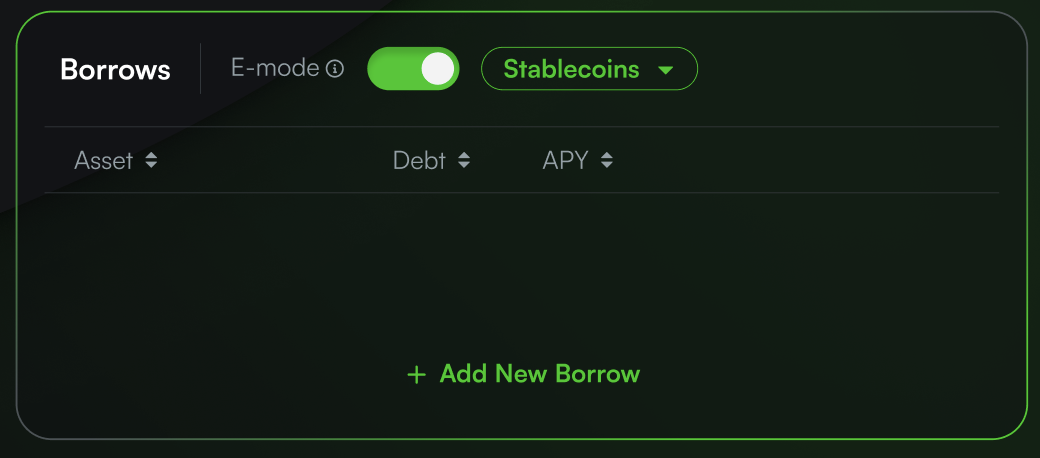
Frequently Asked Questions
-
What are the current E-mode categories supported, and how does E-mode enhance borrowing power?
Omni currently supports two E-mode categories. When E-mode is activated, both the collateral factor and borrow factor are increased, thereby expanding the user's borrowing capacity.E-mode Category Included Markets Enhanced Collateral Factor Enhanced Borrow Factor Stablecoin DAI, USDC, USDT 0.975 0.975 Eth-Correlated ETH, wstETH 0.965 0.965