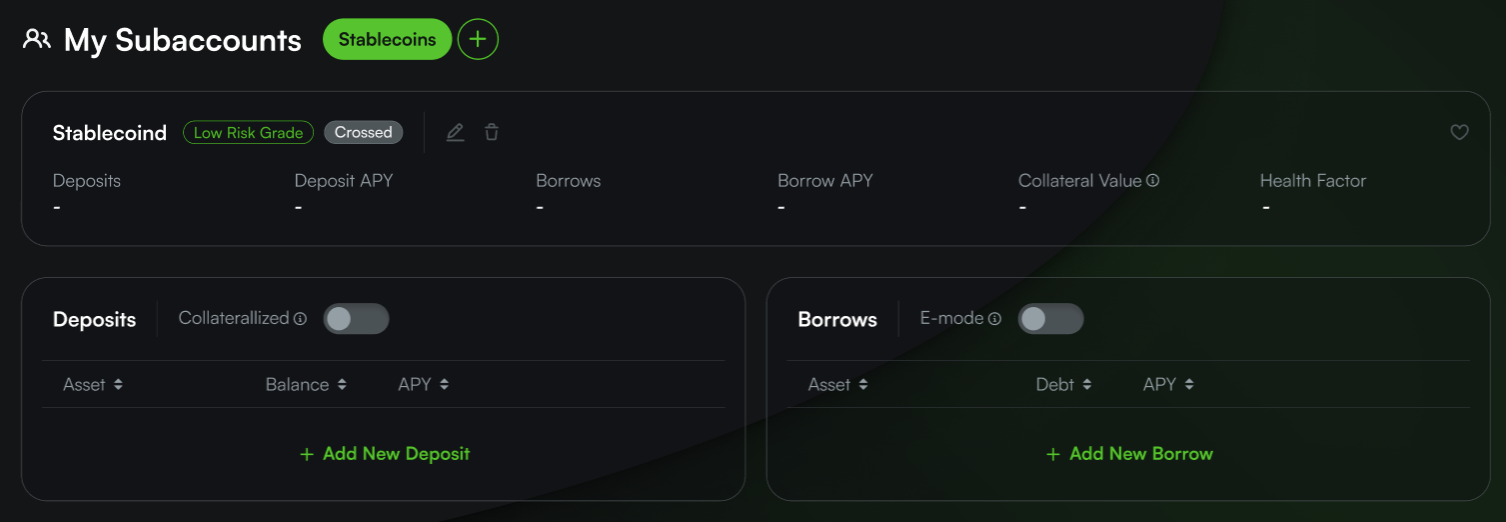Create a Subaccount
Accessing the Home Page
-
Navigate to the Omni website and click 'Launch App'. This will redirect you to the platform's 'Home' page.

Connecting Your Wallet
-
Click the 'Connect Wallet' button at the top right-hand corner.
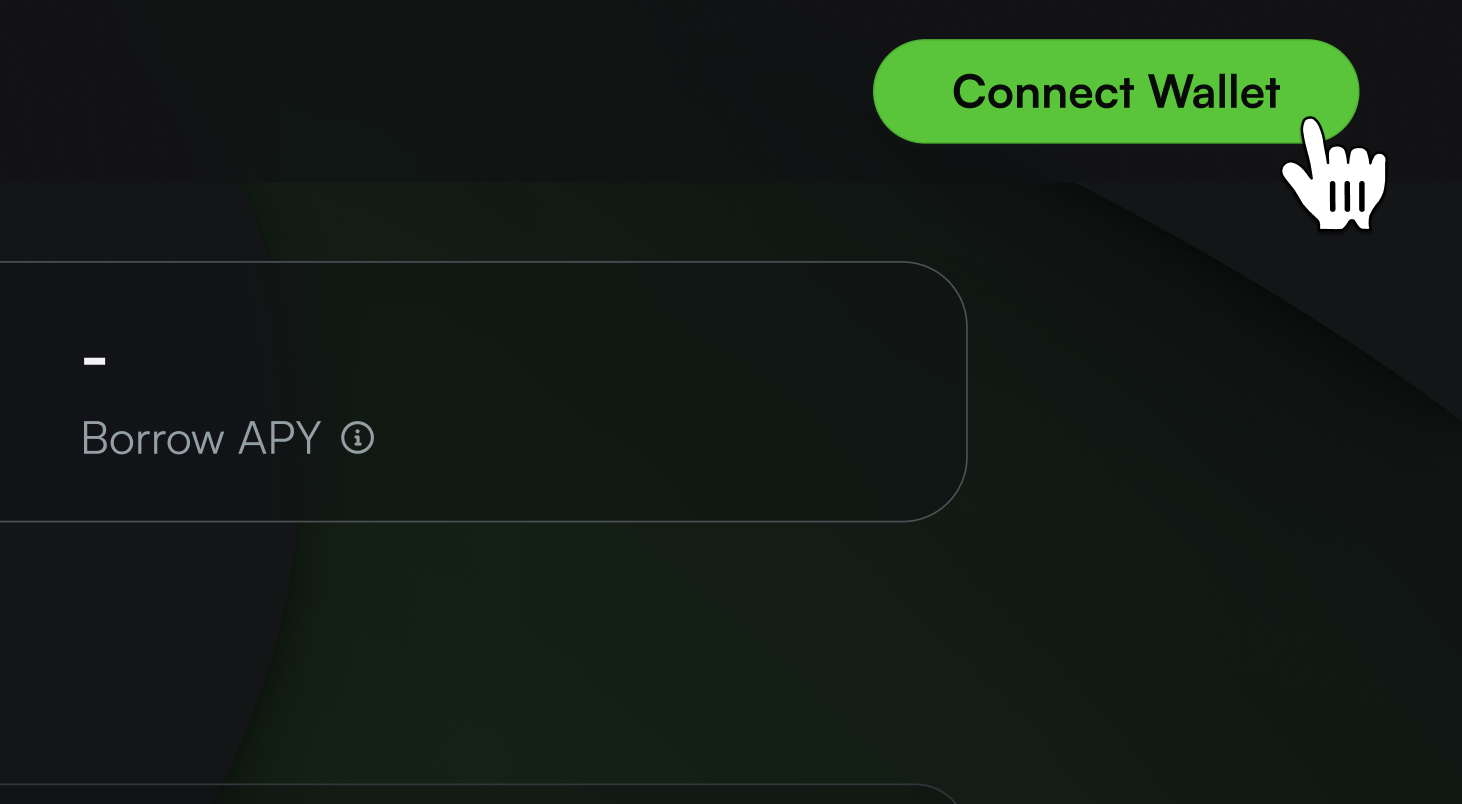
-
Follow the instructions in the prompt to connect your preferred wallet. It may guide you to switch your network to Ethereum if necessary.
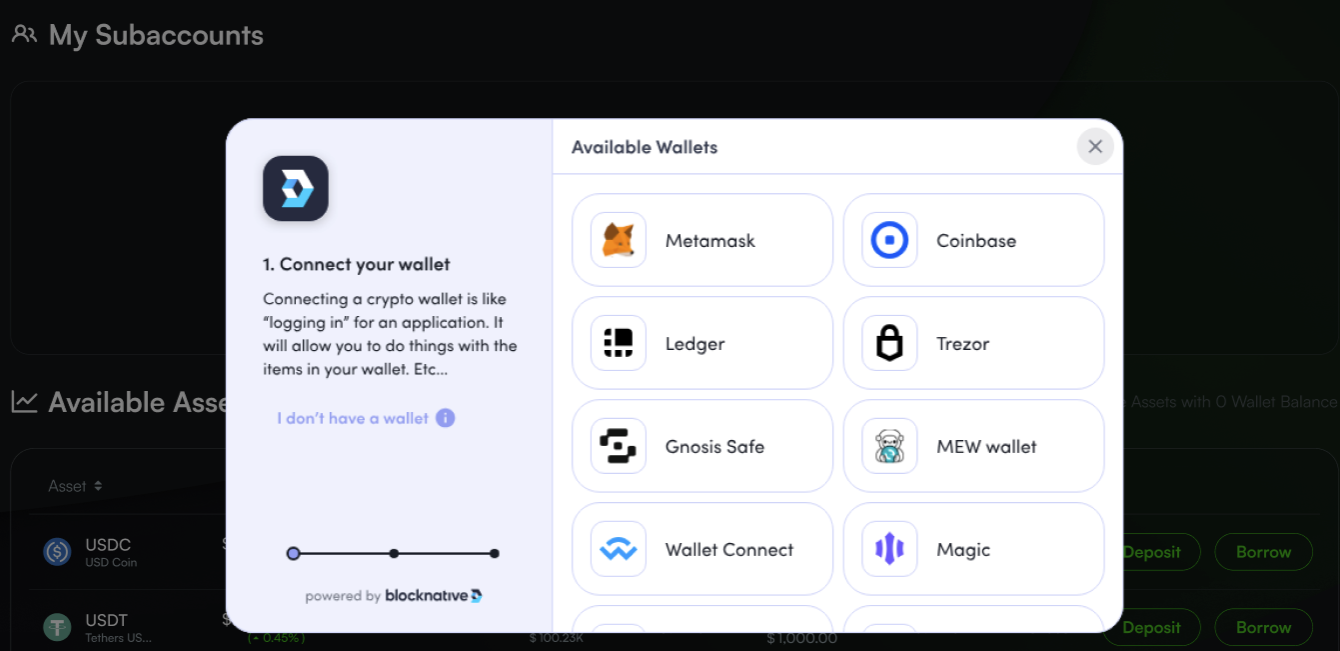
Creating a Subaccount
-
In the 'My Subaccount' section, select 'Add New Subaccount' to start.
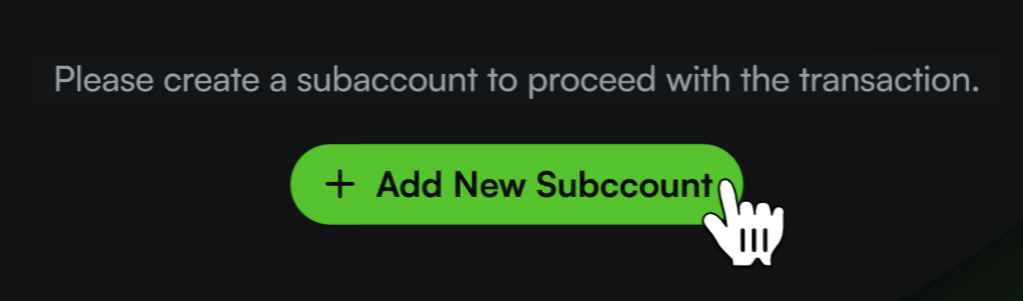
Subaccount: A subaccount allows you to manage your loan positions independently, enabling isolated or cross collateralization based on the asset type. Each subaccount is independent from each other.
-
In the appearing 'Create Subaccount' modal, enter your desired subaccount name and select the asset category that contains the assets you intend to deposit. Click 'Confirm' to create your subaccount without any gas fees.
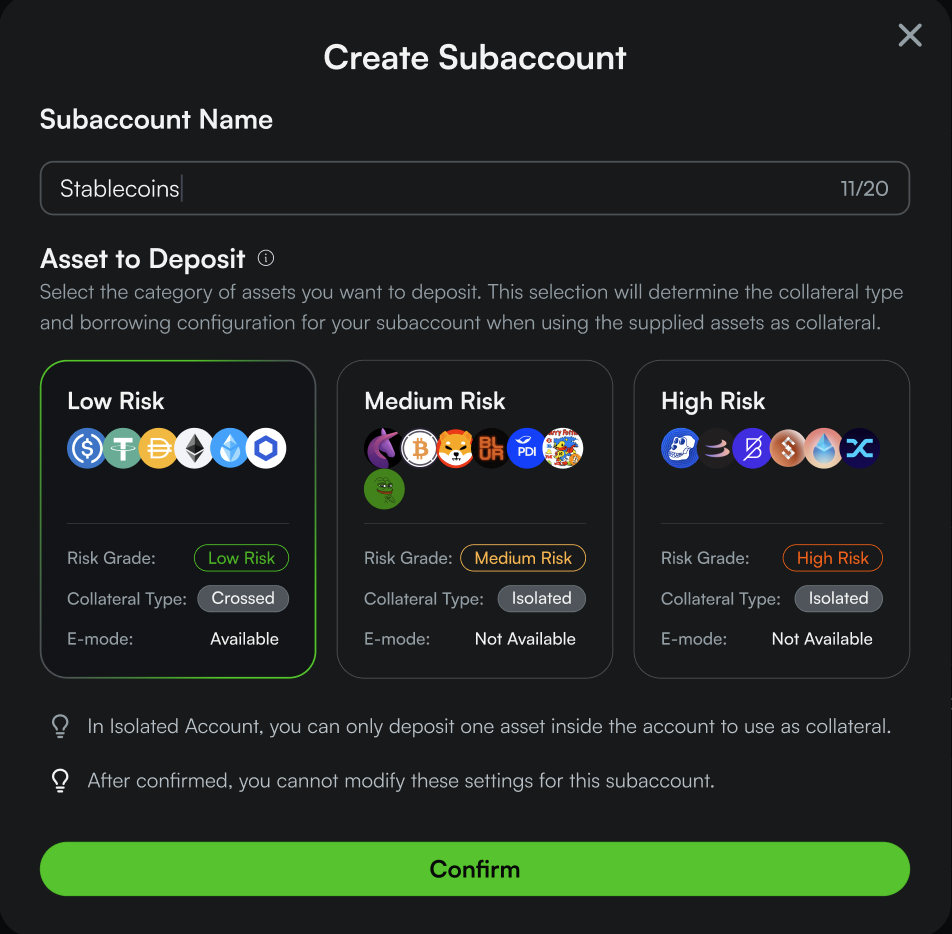
Risk Grade: This is a metric used to assess the risk level of an asset when utilized as collateral. Using assets with a lower risk grade, such as USDC, results in lower-risk borrowing APYs.
Collateral Type: This determines whether the asset can be used as cross collateral or isolated collateral.
E-mode (Efficiency Mode): E-mode is a feature designed to enhance borrowing power for users focused on a single type of asset or closely related asset group. Currently, only low-risk assets can enable E-mode options.
To learn more, visit the Glossary.
-
Your subaccount has now been successfully created. You can create additional subaccounts to manage various positions.