Repay
Navigating to the Repay Page
-
Find the 'Repay' option on the Home or Portfolio under a subaccount with borrows. Click it to access the Repay page.
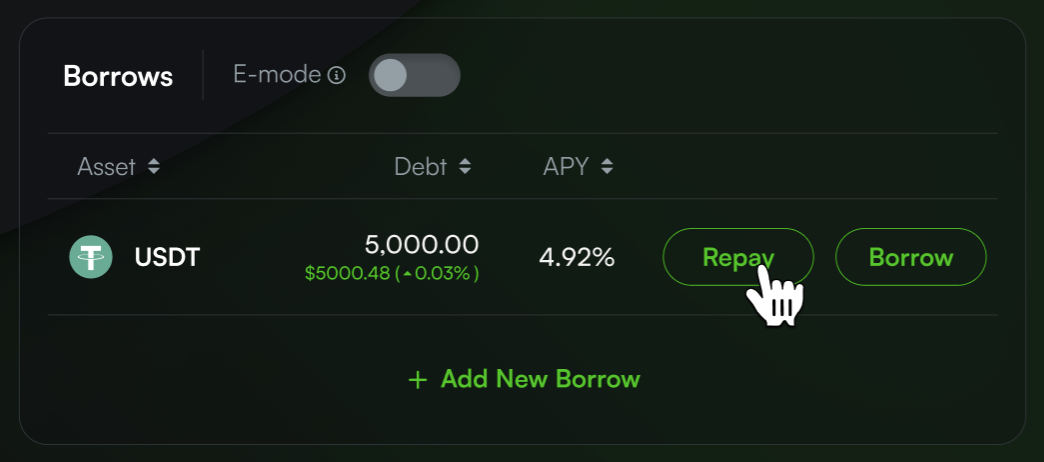
Repay Your Debts
-
Choose or confirm the specific asset you've borrowed, the subaccount, and the amount you intend to repay.
-
Click ‘Max’ if you wish to repay your entire outstanding loan. Repaying your entire loan brings your Health Factor back to ∞.
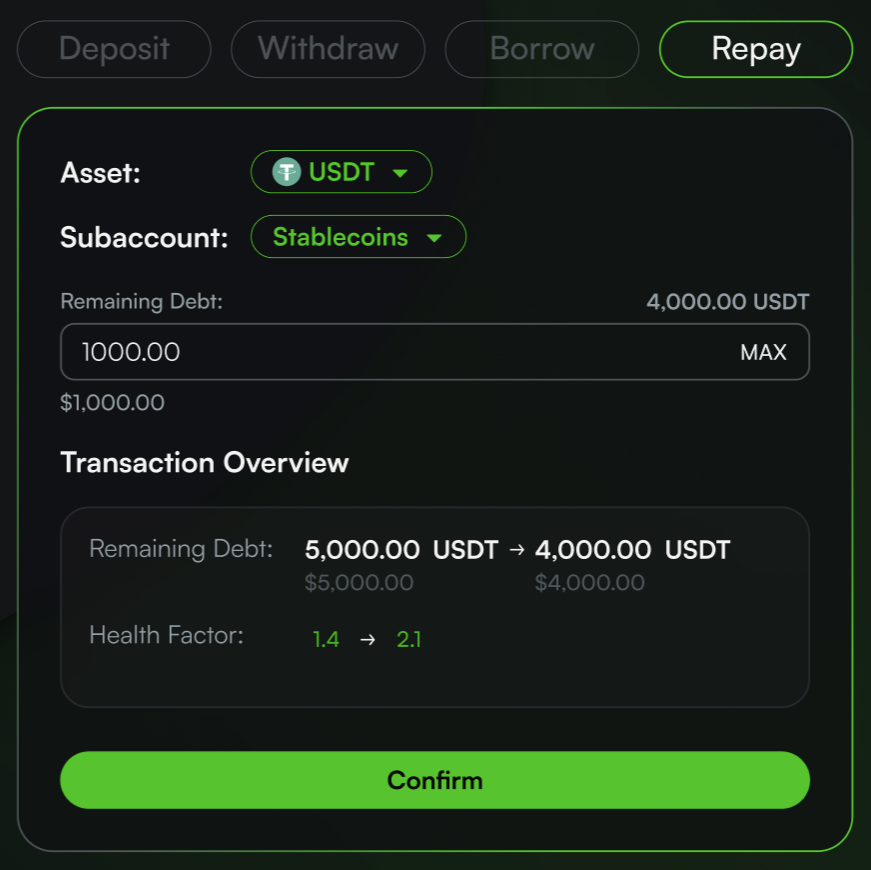
Complete the Transaction
-
Confirm and complete the transaction in your wallet. ‘Repay Successfull!’ A notification will pop up confirming the successful processing of your transaction.
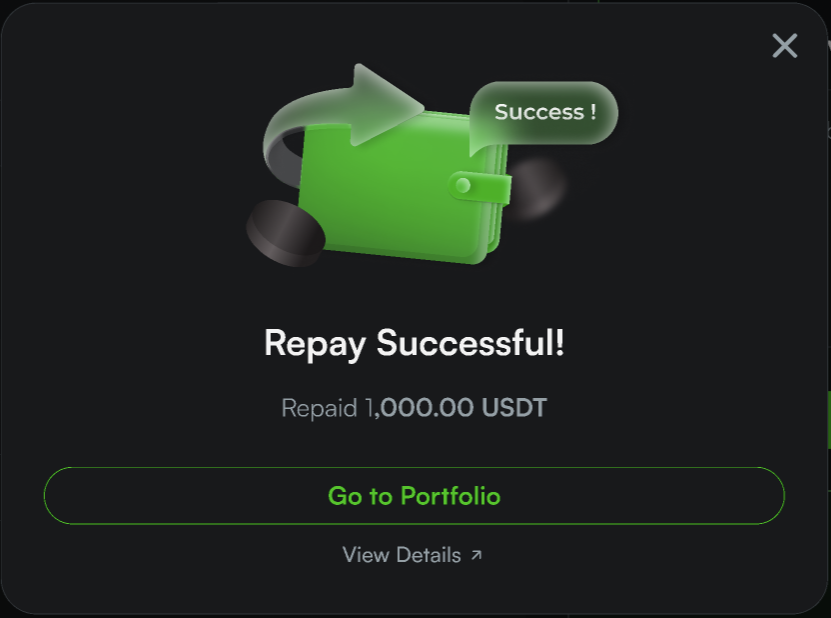
-
Your borrow position in the Omni will now be updated for your repayment.