Withdraw
Navigating to the Withdraw page
-
Locate the 'Withdraw' button on the Home, Portfolio, or Analytics page. Clicking it takes you to the Withdraw page.
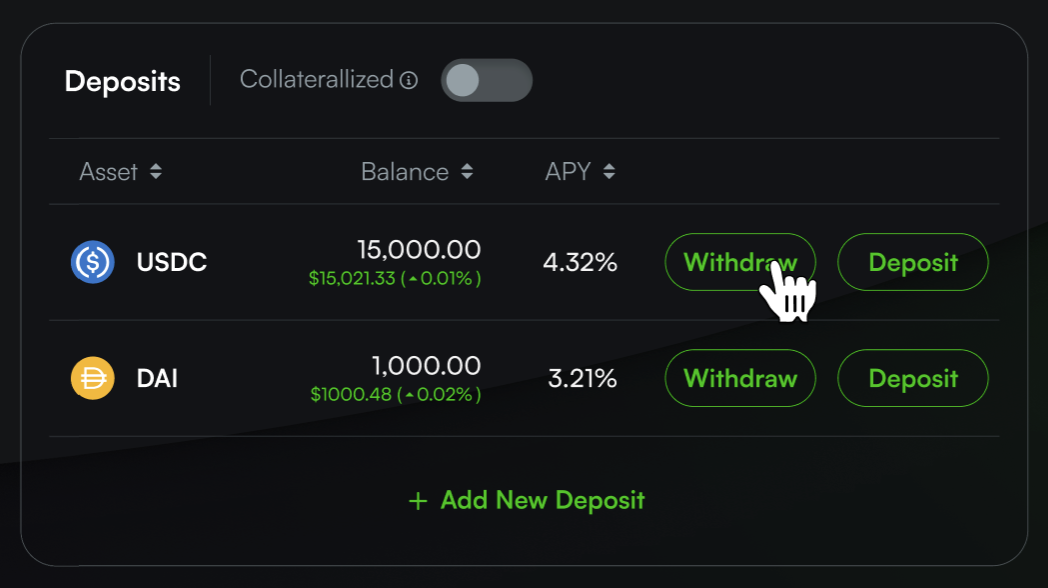
Withdraw Your Asset
-
Specify the asset, subaccount and amount you wish to withdraw. Remember, if your assets are spread across different Risk Pools, you can only withdraw from one pool at a time.
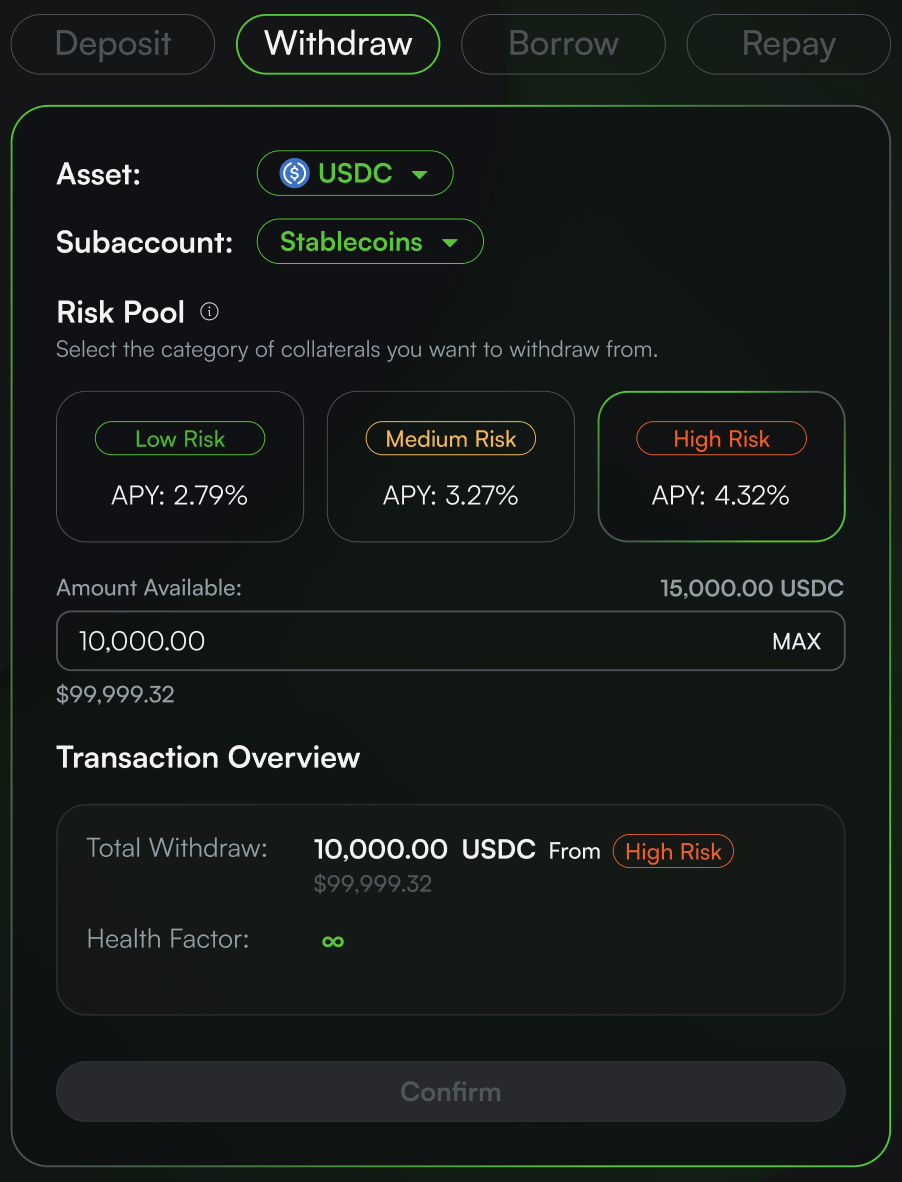
tip
Consider your Health Factor before withdrawing, especially if the assets are used as collateral. Learn more about Health Factor.
Complete the Transaction
-
Confirm and complete the transaction in your wallet. A ‘Withdraw Successful!’ notification will pop up confirming the successful processing of your transaction.

Frequently Asked Questions
- Why can't I withdraw all my liquidity?
Inability to withdraw all liquidity often occurs if the funds are currently serving as collateral for a loan. To fully withdraw, you first need to repay your loan. Additionally, there may be circumstances where withdrawal is restricted due to insufficient available liquidity at the time.