Borrow
Navigating to the Borrow Page
-
Find the 'Borrow' button on the Home or Portfolio. Click it to access the Borrow page.
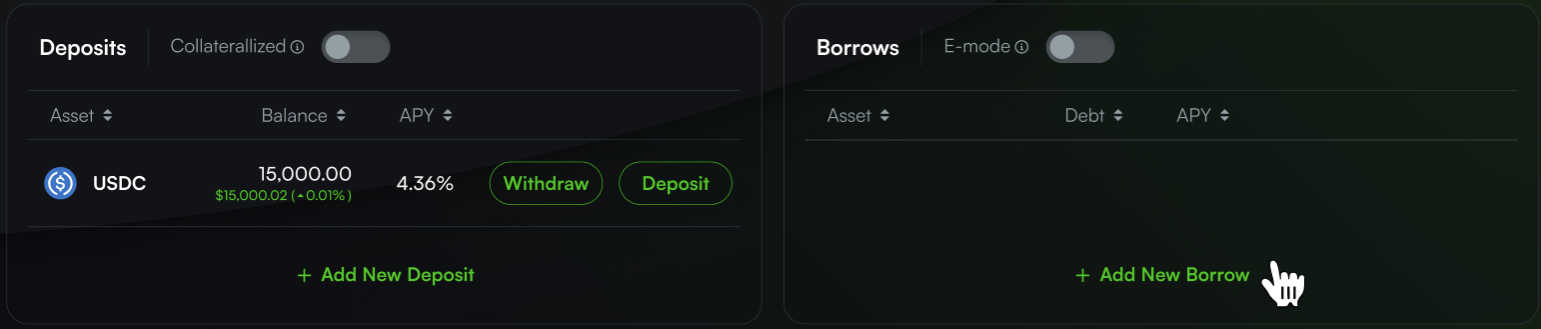
Borrow an Asset
-
On the Borrow page, activate the 'Collateralized' toggle to use your deposited assets as collateral. If you possess multiple assets, this action will enable all of them for collateralization. You will then see a prompt to approve the transaction.
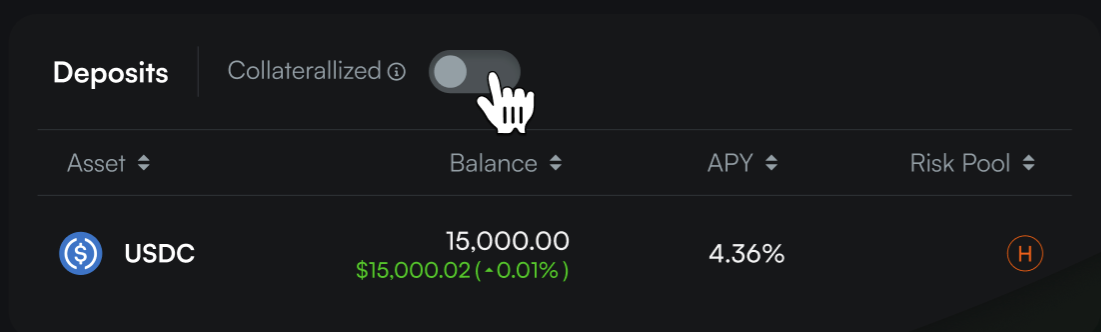
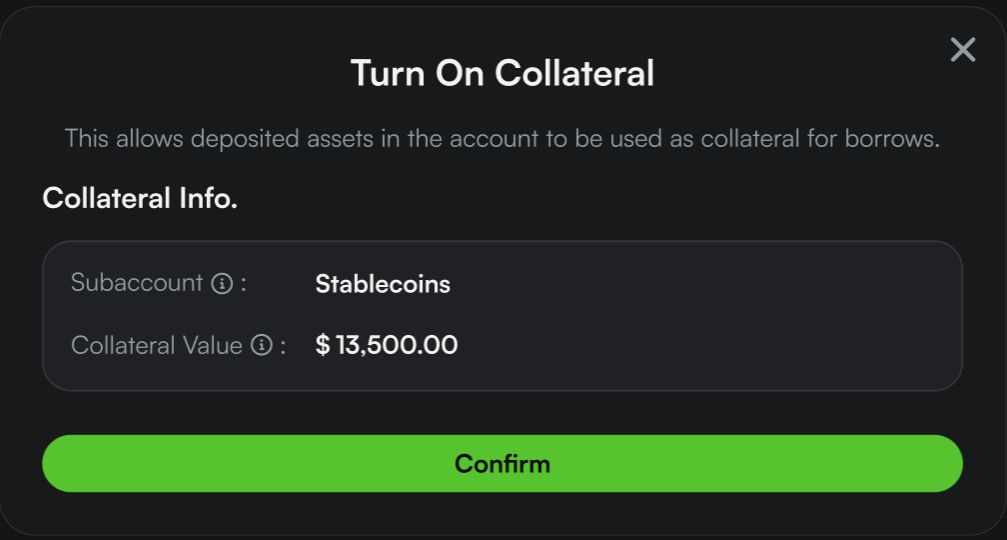
-
Choose the asset you want to borrow.
-
Enter the desired borrowing amount and click "Borrow".
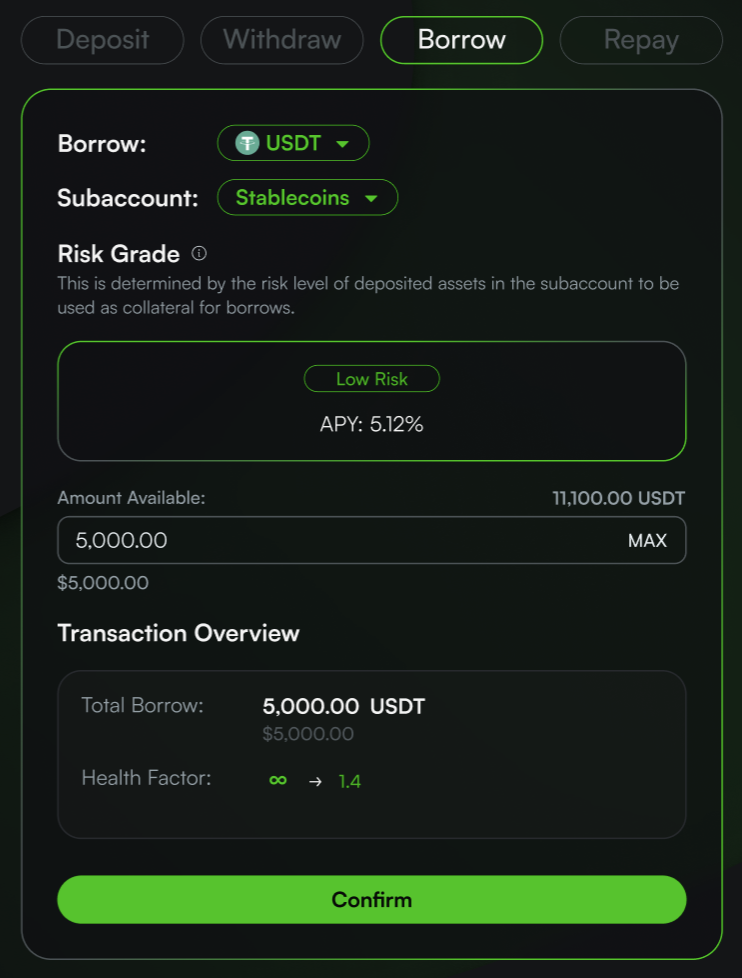
Health Factor: It represents the risk of liquidation for your subaccount, showing how close your account is to reaching the liquidation threshold. A Health Factor below 1.0 indicates a risk of loan under-collateralization and potential liquidation. Learn more about Health Factor.
Expiration date: Be aware that if your deposited collateral has an expiration date and it is reached, the loan secured by this asset will be at risk of liquidation. It is crucial to repay these loans before reaching the expiration date to avoid this risk. To learn more, visit here.
Different subaccounts have varying risk grades affecting the borrow APY. This reflects the risk level of the collateral asset. You can view the risk grade and collateral type information in the Subaccount section.
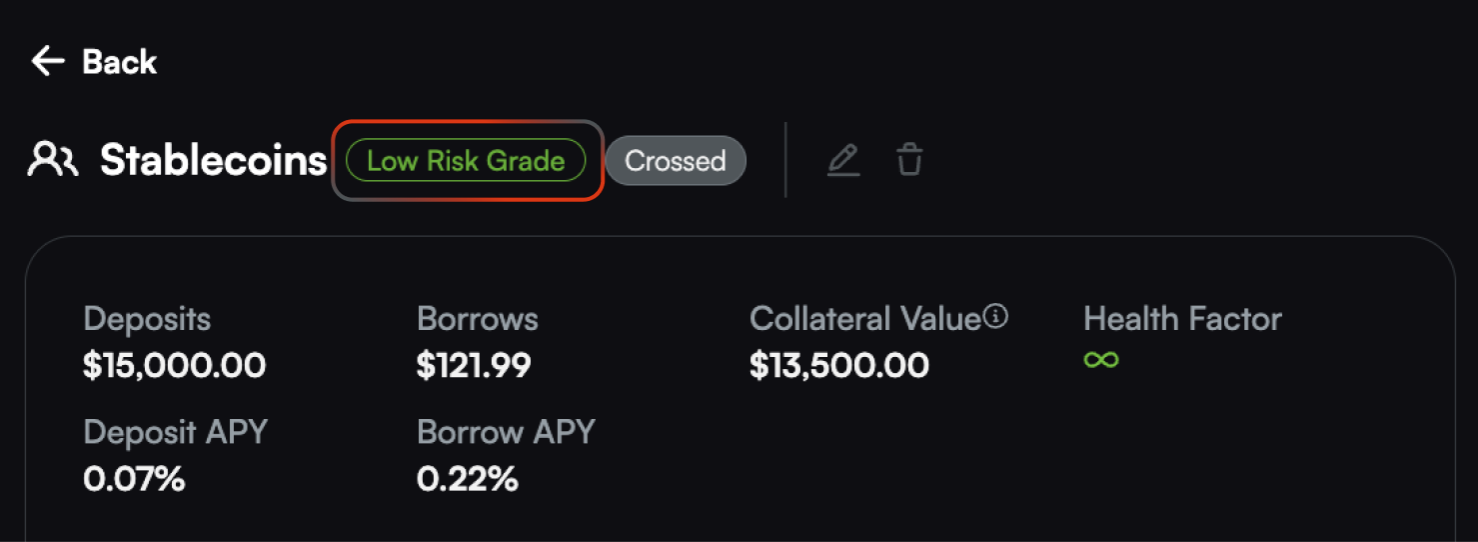
-
An Enter Market request may appear if the subaccount has not yet interacted with the asset.
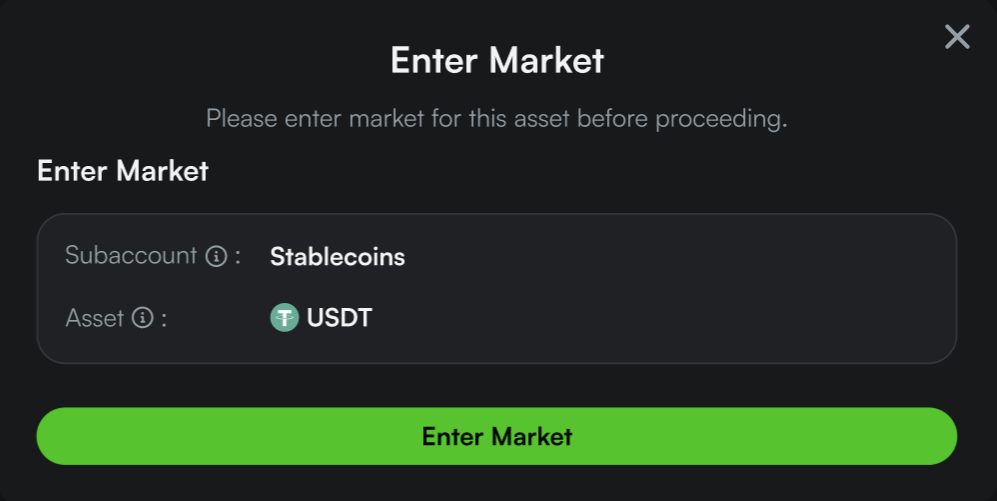
Complete the Transaction
-
Confirm and complete the transaction in your wallet. Once completed, a confirmation ‘Borrow Successful’ notification will appear.
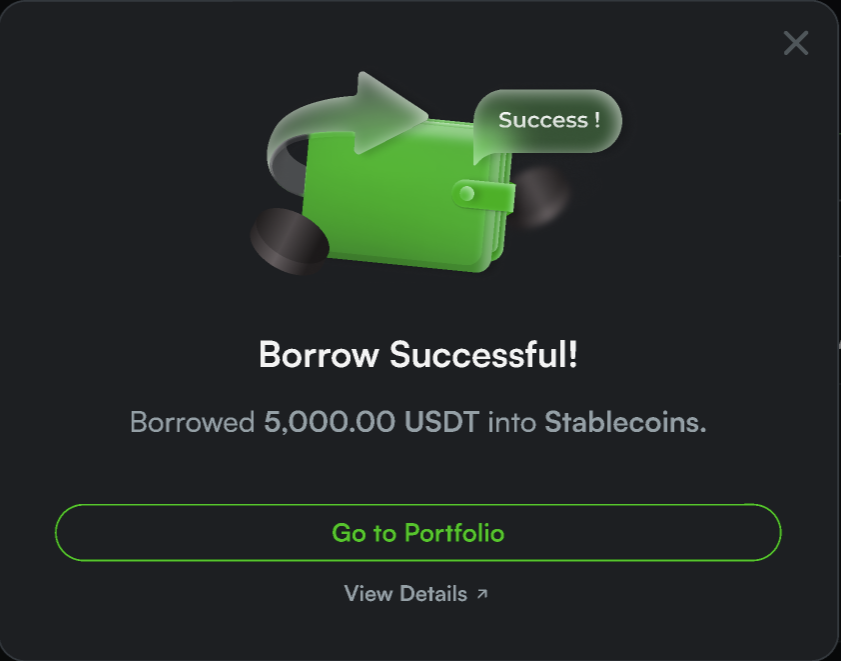
Frequently Asked Questions
-
How much can I borrow against my collateral deposits?
Your maximum borrowing limit is determined by the point at which the health factor, constructed from the collateral value and borrow value, reaches 1.0. For more information on how this calculation is made, click here. -
What are the borrowable assets?
Currently, Omni supports the borrow of the following assets on the Ethereum network.Asset Symbol Ethereum ETH USD Coin USDC Tether USDT Dai DAI Wrapped stETH wstETH